RefWorks
Easily citing sources and creating a bibliography
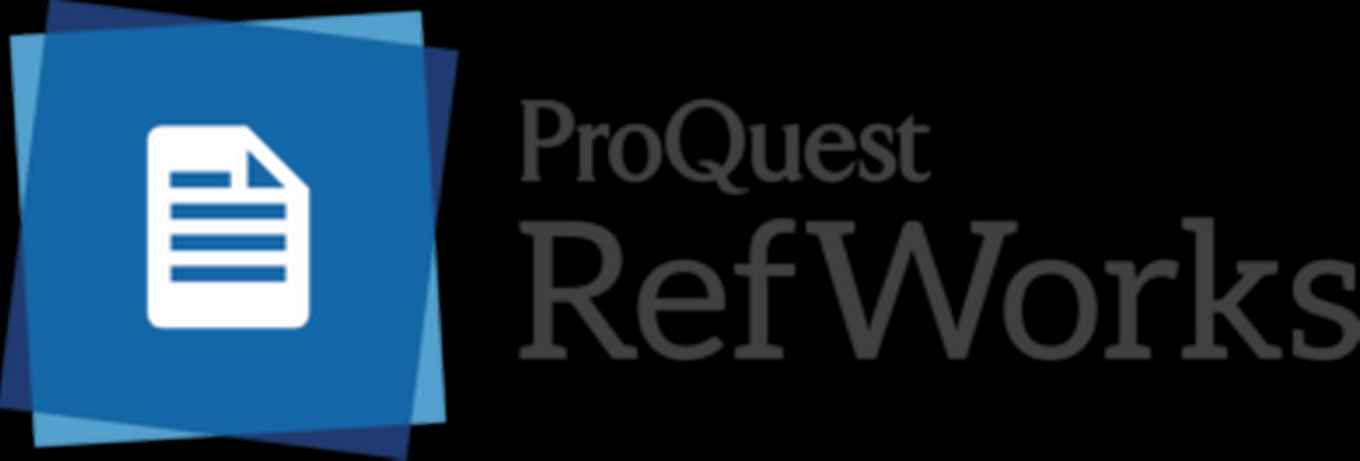
Choosing a citation manager
Next to RefWorks, Mendeley and Zotero are available as citation managers. See the overview of pros and cons for each of these tools.
RefWorks consists of two components: a website and an Add-in in Word. First create an account on the website and then install the Add-in in Word.
Creating a RefWorks account
For a New RefWorks account you need an UvA email address. If you do not have an UvA email address and you are studying at the UvA, please contact Noor Breuning or Andreja Lekic for support.
- Go to https://refworks.proquest.com and choose Create Account.
- Fill in your UvA email address (you can change this later), click Check and fill in the required personal details.
- You will receive a confirmation email from RefWorks with your login details. Your account will remain active as long as the UvA has a licence for RefWorks.
RefWorks in Word
-
On your own computer, install RefWorks Citation Manager (RCM) via the Word Add-ins. On UvA-computers, RCM is already installed and visible as an extra tab.
Please note: on UvA-computers the older Write-n-Cite (WNC) plugin is available until the beginning of December 2023. Only use RCM from now on, and do not use WNC and RCM in one-and-the-same document.
You will find more information in the RefWorks Handout
Collecting and organising references
- Importing references. Titles found in CataloguePlus, databases and Google Scholar can be directly imported and saved in RefWorks. For all the tips read Export instructions.
- Organizing references. If you frequently import titles it is advisable to organise them in folders. Create folders and move references from Not in folder to a folder. You can also create subfolders.
- Sharing references. By sharing a folder you create a link to the content of your folder. You can authorize the other person to change references and provide comments in a shared folder.