Library Research Hack: Unpaywall
Find free versions of academic articles
24 October 2024

The Library provides students, lecturers, and researchers with access to as many relevant and reliable journals as possible, but with the available financial resources, not all journals or volumes can be subscribed to. Individuals not affiliated to a university often have no access to scholarly publications at all. Unpaywall offers an easy-to-install browser extension for Firefox and Chrome that can legally grant you access to these publications.
Through the repositories of universities worldwide, non-open access journal articles are often made freely accessible afterward. This can be done, for example, after a publisher's embargo period or in accordance with Article 25fa of the Dutch Copyright Act. Unpaywall searches all these open-access repositories and detects freely available versions using the unique identifier (DOI) of these articles.
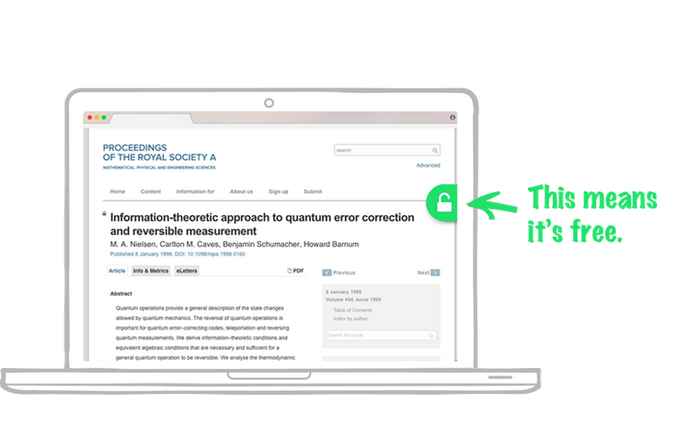
How to Install?
Go to https://unpaywall.org/products/extension to install the Unpaywall browser extension. The website will recognize which browser you're using, and by clicking the 'Add to' button, the extension will be installed. The extension is only available for Firefox or Chrome browsers. If, for example after a search via Google (Scholar) or the Library catalog CataloguePlus, you come across a journal article that is not accessible, Unpaywall will display a ‘green padlock’ when a freely accessible version is available. By clicking on the padlock, the available version of the article will open. If the padlock remains gray, unfortunately, no free version was found.
A final tip
Be critical of the version you encountered. Is it the published version from the publisher, a postprint (peer-reviewed and accepted for publication by the publisher), or a preprint (author’s version)? In the case of a preprint, you cannot be certain of the scientific accuracy, but you can still assess whether the article is relevant to your research. Through the service Inter Library Loan you can request a copy of the publisher’s version from another Dutch library’s collection if needed.
Welcome to the ‘Library Research Hack,’ the Library’s monthly feature designed to take your research to the next level. Whether you’re a student or a researcher, each month you’ll discover a new tool or application that enhances your research efficiency, effectiveness, and fun. From databases that expand your horizons to essential research identifiers and powerful software for data visualization, we explain why these resources are indispensable and guide you on how to get started.
The next hack featuring the Research Connect database will be published in November.