Easily create, collaborate and share videos with Kaltura
22 September 2020
Kaltura is an easy to use and interactive online video platform that allows you to easily record, edit and share video episodes, a quiz or separate videos. You can even work on videos with your workgroup mates. Use Kaltura directly from Canvas (found at My Media) or from the Kaltura portal, video.uva.nl. And do you prefer to work with your mobile or tablet? Then you want to use the Kaltura app.
This is what you can do with Kaltura in Canvas
Kaltura's video platform is intuitive and therefore very easy to use. You can, among other things:
- quickly create recordings with Express Capture;
- combine a webcam recording with an image capture in Kaltura Capture;
- create, submit and share video assignments;
- work on videos together with your groupmates;
- create quizzes with Video Quiz;
- link YouTube clips in your Media Gallery;
- generate subtitles or add subtitles yourself using transcription texts;
- adding comments to other people’s videos.
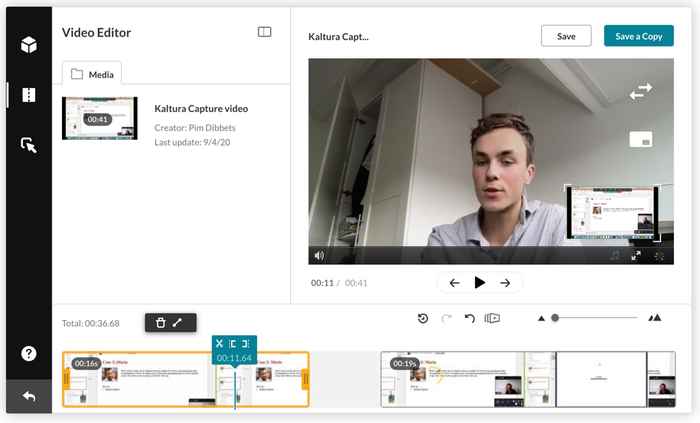
Take a quick look at the animation to see what Kaltura can do for you
Getting started?
Kaltura is available for all UvA students. You log in with your UvAnet-ID. For manuals and more information about Kaltura go to video.uva.nl and choose 'How to' from the top menu. Also take a look at this interactive document with frequently asked questions on Kaltura (pdf, 32 p.), perhaps the answer to your question is listed here. For a personal question, fill in the feedback form.